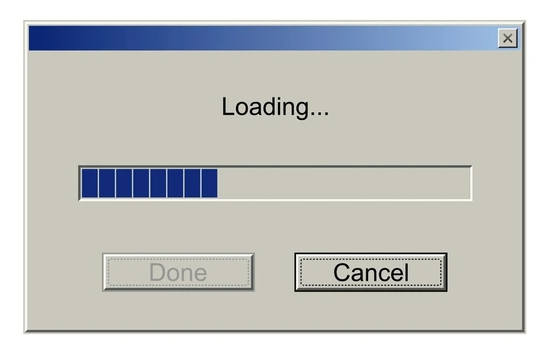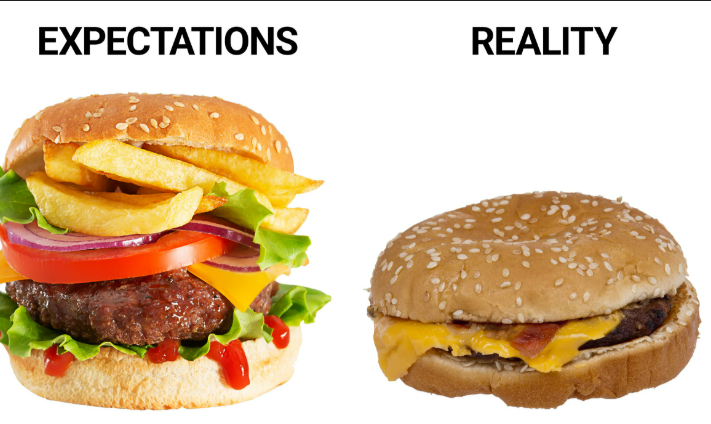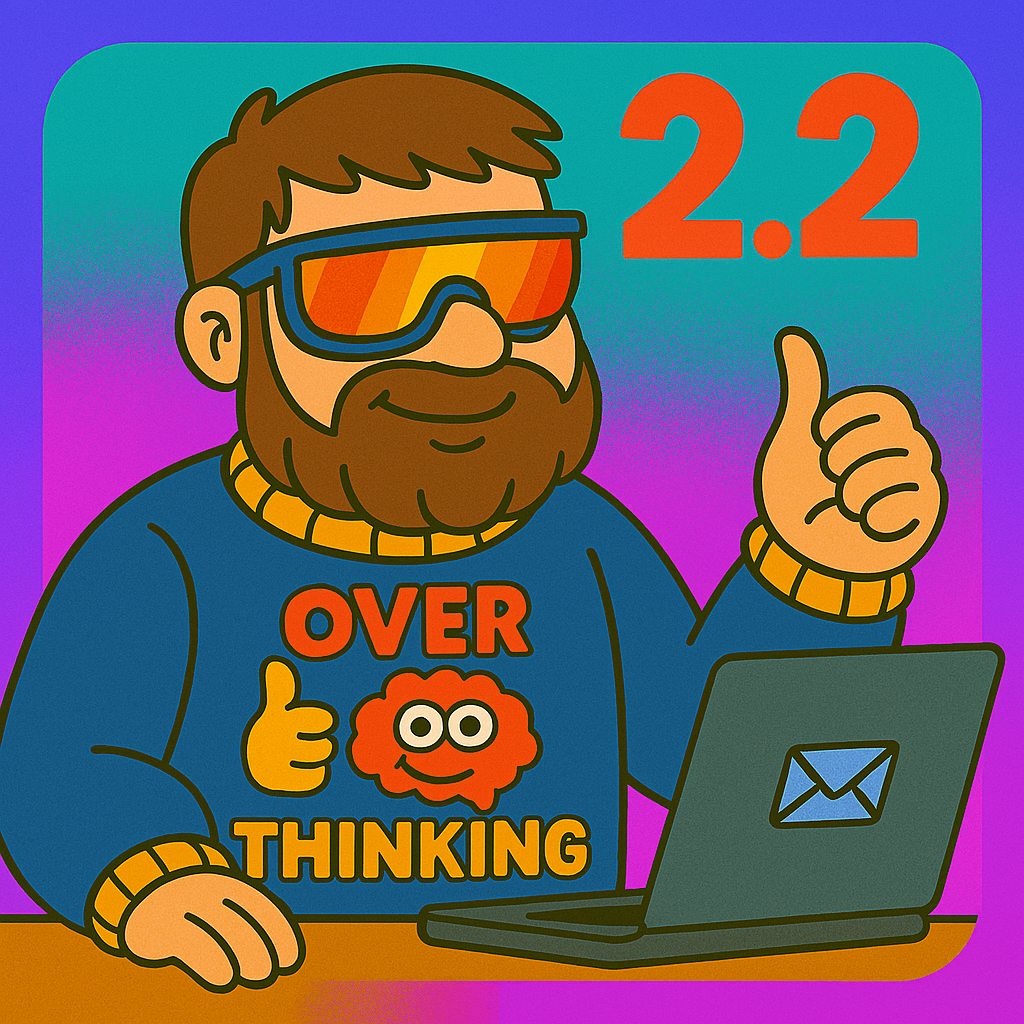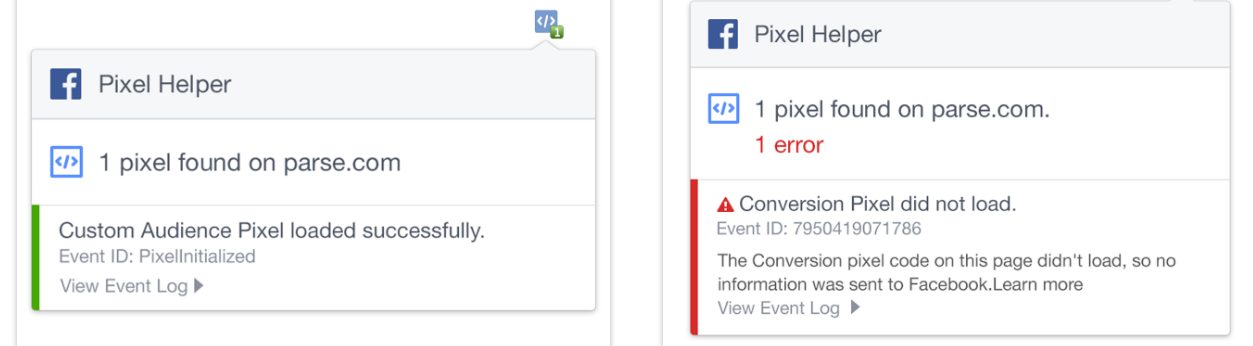Okay, you’ve grasped the basics from Section 1 and might be ready to dive into ads. STOP.
Before spending a single cent, we need to talk numbers – your business numbers. Skipping this isn’t just risky; it’s like flying blind. You need a target before you can aim, otherwise, you’re just burning cash hoping something sticks.
Why Your Business Numbers Are Non-Negotiable First
Look, let me be straight with you. Before I work with any client, before I even peek inside their ad account, we go right back to the basics. I simply cannot perform effective media buying if I don’t know the core numbers of your business.
Think about it: How can I help you hit a target if you haven’t defined what the target is?
I need to know things like:
What’s your target Cost Per Acquisition (CPA)? (How much can you realistically afford to pay to get one new customer?)
What’s your Average Order Value (AOV)? (How much does the average customer spend in one go?)
What are your Costs of Goods Sold (COGS)? (What does it actually cost you to produce/deliver what you sell?)
What’s your Profit Margin per sale?
What’s the Lifetime Value (LTV) of a customer? (Do they buy again? How much are they worth over time?)
These aren’t just abstract business metrics; they are the foundation of successful media buying. Imagine media buying is like an enchantment spell for your business – it can amplify what’s already there, make it stronger, faster, more effective. But it can’t enchant something you don’t understand. If you don’t know the stats of the item you’re trying to enchant (your business numbers), the spell (your ad spend) is just wasted mana.

Without knowing these numbers, you’re just guessing. You won’t know if your ads are actually making you money, breaking even, or slowly bleeding your bank account dry. You can’t tell if a $50 CPA is amazing or disastrous for your specific business.
It’s Not Just About the Ads – It’s Your Business System
Here’s a crucial point: Media buying success isn’t just about hitting a magic ROAS number. I’ve seen businesses thrive with what looks like a terrible ROAS (like 0.4!) because they have an amazing customer lifetime value (LTV) – people keep buying again and again, making that initial low return highly profitable over time. On the flip side, I’ve seen companies bleeding money even with a ‘good’ ROAS (like 5.3!) because their profit margins were razor-thin or their other costs were too high.
The takeaway? Your ads are only as good as the business fundamentals they support. Knowing your complete financial picture is what tells you if a campaign is truly working. It’s your business numbers that make or break it, not just the ad metrics in isolation. My job, and what I want to teach you to do for yourself, is to first figure out if the numbers even make sense – can media buying realistically help you achieve your goals based on your current economics? Only then do we proceed to the ad platform.
The Key Metrics We Need to Nail Down (Especially for E-commerce)
Okay, so what are the absolute must-know numbers before you spend that first dollar on ads? Let’s break it down. We need to figure out:
Your Profit Per Order: How much actual cash do you pocket from an average sale?
Your Break-Even Point: What’s the absolute maximum you can spend to acquire a customer and not lose money? (Your break-even CPA and ROAS).
Your Target CPA / ROAS: Based on your break-even, what result are you actually aiming for to make the ads worthwhile?
(We’ll also briefly touch on why knowing costs for steps before the sale, like Cost per Landing Page View or Cost per Add to Cart, becomes important for diagnosing problems later, but let’s calculate the big targets first.)
Let’s Use a Running Example:
To make this super practical, let’s follow a simple example throughout these next sections. Imagine you run an online store selling trendy sneakers.
Business: Online sneaker store.
Situation: Been operating for ~2 years, getting 10-30 sales/month organically/referrals, wants to use ads to grow.
Selling Price: Let’s say your average sneaker sells for €100.
Step 1: Calculate Your Average Profit Per Order
Before you can set a target for your ads, you need to know how much money you actually make on an average sale. This isn’t just the selling price; it’s what’s left after your direct costs.
A. Find Your Average Order Value (AOV):
If you sell multiple products or people often buy more than one item, your average sale value might be higher (or lower) than €100. Look at your past sales data (from Shopify, WooCommerce, Stripe, your spreadsheet – wherever you track sales).
Simple AOV Formula: Total Revenue / Total Number of Orders (over a specific period, like the last 3-6 months).
For simplicity in our example, let’s assume customers usually buy one pair, so our AOV is €100. But check your own data!
B. Calculate Your Cost of Goods Sold (COGS):
This is what it costs you to get the product ready to sell.
Where do the shoes come from? Are you making them? Probably not. Most likely, you’re buying them from a supplier or factory. Let’s say the cost to buy one pair of sneakers from your supplier is €30.
What else goes into COGS? Think about costs directly tied to each sale. This could include:
The product cost itself (€30)
Maybe basic shipping from the supplier to you (averaged per item).
Basic packaging materials directly used for that item.
Pitfalls: Don’t include your general marketing costs, website hosting fees, or your salary here – those are overheads, not direct COGS per item. We need the cost tied to the specific product being sold.
Complexity: COGS can get complicated. It might change if you order in bulk (scaling decreases cost per item) or switch suppliers. For now, calculate your current best estimate per item. Let’s stick with €30 COGS for our example.
C. Don’t Forget Transaction Fees:
Every time someone buys, payment processors (Stripe, PayPal, Shopify Payments) take a small cut. This eats directly into your profit. It’s usually a percentage plus a small fixed fee (e.g., ~2.9% + €0.30).
D. Calculate Gross Profit Per Order:
Now, put it together:
Average Order Value (AOV): €100
Cost of Goods Sold (COGS): – €30
Transaction Fees: – €3
Gross Profit Per Order: €100 – €30 – €3 = €67
So, for every average €100 sale, this sneaker business pockets €67 before accounting for advertising costs or other general business overheads.
THIS €67 IS YOUR STARTING POINT. It tells you the maximum theoretical amount you could spend to acquire one customer and still break even on that first sale.
Step 2: Determine Your Break-Even Points (CPA & ROAS)
Now that you know your Gross Profit Per Order (€67 for our sneaker store), you know the absolute maximum you can spend on advertising to acquire one customer without losing money on that specific sale.
Break-Even Cost Per Acquisition (CPA): This is simply your Gross Profit Per Order.
In our example: Break-Even CPA = €67
If you spend more than €67 on ads to get one €100 sale, you lose money on that transaction (ignoring LTV for now). If you spend less, you make a profit on that transaction.
Break-Even Return On Ad Spend (ROAS): This measures how much revenue you need to generate for every euro spent on ads just to cover your COGS and transaction fees (i.e., to hit your break-even CPA).
Formula: Average Order Value / Break-Even CPA
In our example: €100 AOV / €67 Break-Even CPA = 1.49 ROAS (approximately)
This means for every €1 you spend on ads, you need to generate at least €1.49 back in revenue just to break even on that sale.
Why Breaking Even Isn’t the Real Goal
Okay, knowing you can spend up to €67 to get a customer is useful, but aiming just to break even isn’t a sustainable business strategy. Why?
Profit is King: You need actual profit to reinvest, grow, and pay yourself.
Overheads: You have other business costs not included in COGS (website hosting, software subscriptions, maybe rent, your time!). Your ad profit needs to help cover these.
Buffer: Things change. Costs might rise, competition might increase. Having a profit margin provides a safety net.
Step 3: Set Your Target CPA & ROAS
So, how much should you aim to spend? This is where you decide your desired profit margin from ads. There’s no single ‘right’ answer, but a common starting point is to aim for a CPA that’s significantly lower than your break-even.
Simple Method: Decide on a profit margin you want after ad costs. Maybe you want to keep at least €20 profit per sale after paying for the ad that brought the customer.
Alternative Method: Aim for a CPA that’s a percentage of your Break-Even CPA. Maybe you decide you only want to spend up to 70% of your break-even point.
Let’s go with €47 as our initial Target CPA for the sneaker store.
This means our Target ROAS is:
This is your North Star: When you run ads, you’re aiming to get customers for around €47 each or achieve a ROAS of about 2.13 or higher. This ensures each sale driven by ads is actually profitable according to your goals.
Working Backward: What About Clicks and Add to Carts? (Funnel Math)
Now, how does this €47 Target CPA help us before we even get sales? We can use industry benchmarks or your own website data (if you have it) to estimate what your costs should look like at earlier stages of the funnel.
Let’s assume a common website Conversion Rate (CR) of 2% for our sneaker store. This means that out of every 100 people who land on your product page from an ad, you expect 2 of them to eventually buy. (Your actual CR might be different, but 2% is a reasonable starting point for planning).
If 2 out of 100 visitors buy, and our target is to pay €47 per buyer (Target CPA), we can estimate our target costs for getting those initial visitors:
We can estimate further down the funnel too. Let’s make some rough assumptions about drop-off (these are just examples, your numbers will vary!):
Assume 10% of Landing Page Visitors Add to Cart (ATC). (So, 10 out of 100 visitors).
Assume 30% of those who Add to Cart Initiate Checkout (IC). (So, 3 out of the 10 ATCs).
Assume 67% of those who Initiate Checkout Purchase. (So, 2 out of the 3 ICs – hitting our 2% overall CR).
Now, let’s work out the target costs per step based on our €47 Target CPA and these assumed funnel rates:
Target Cost Per Add to Cart (ATC Cost): If 10% of visitors ATC, and we need 100 visitors (costing €94 total) to get 2 sales, then those 10 ATCs cost €94 total.
Target Cost Per Initiate Checkout (IC Cost): If 30% of ATCs IC, and we need 10 ATCs (costing €94 total) to get 2 sales, then those 3 ICs cost €94 total.
Why Bother With These Intermediate Costs?
Your main goal is the Target CPA (€47). But these estimated targets (€0.94 per view, €9.40 per ATC, €31.33 per IC) are your diagnostic toolkit.
When you start running ads:
Is your Cost Per Landing Page View way higher than €0.94? Maybe your ads aren’t relevant enough, or your bids are too high.
Are you getting cheap views, but your Cost Per Add to Cart is like €25 instead of €9.40? That screams: “Problem on the product page!” (Bad description? Unclear price? Slow loading?).
Are ATCs cheap, but Initiate Checkouts cost €60? Problem in the cart or early checkout stages! (Shipping shock? Confusing layout?).

Knowing these rough targets before you start lets you immediately identify where in your funnel things might be breaking down, so you know what to fix instead of just guessing.
So, What’s the Bottom Line? Know Your Targets.
Alright, we’ve walked through the essential math. Whether you used our sneaker example or plugged in your own numbers, the process is the same: figure out your profit per sale, determine your break-even points, and most importantly, set clear, profitable Target CPA and Target ROAS goals for your advertising.
Doing this homework before you spend is non-negotiable. It shifts your mindset from gambling to investing. It gives you the clarity to know what success looks like for your business, and it provides the context to understand the results when they start coming in. You now have the financial targets you need to aim for.
But How Do You Know if You’re Hitting Those Targets?
Knowing your goals is step one. Step two is making sure you can actually measure your performance against them. How does Facebook (or any ad platform) know if someone who clicked your ad actually ended up buying on your website? How can you track that €47 Target CPA we calculated?
That requires setting up tracking correctly. It might seem technical, but it’s the crucial link between your ad spend and your business results. Without it, you’re flying blind, even with the best-laid plans.
In the next article (2.2), we’ll tackle exactly that: Tracking Setup: The Boring Bit That Saves Money. Let’s make sure you can actually see what’s working.