Alright, you’ve launched your first campaign (Article 2.5), and it’s been running for a bit, hopefully spending around 4x-6x your Target CPA on that initial ad set. Now what? This is where the real work of a media buyer begins: looking at the data, making smart decisions, and figuring out how to get more of what’s working (and less of what’s not).
In this guide, we’ll cover my straightforward approach to:
Setting up your Ads Manager to see the right numbers.
Understanding what those key numbers actually mean for your e-commerce store.
Clear rules for deciding if your creative tests are winning or losing.
Your very first steps to scale a winning ad set.
The goal here isn’t super complex analysis – it’s about practical, repeatable actions that help you move towards profitability. Let’s refine your results!
Part 1: Your “Mission Control” – Customizing Columns & Understanding Key Metrics
Why Default Columns Can Mislead You
Facebook’s default view in Ads Manager often shows metrics that aren’t directly tied to your profit or the actual success of your e-commerce campaigns. We need to customize this to focus on what truly drives sales for our sneaker store example and your business.
Step-by-Step: Customizing Your Ad Manager Columns
To make informed decisions, you need the right data front and center. Here’s how to set up your columns:
Navigate to your Facebook Ads Manager.
Look for the “Columns” dropdown button (usually above your campaign data table).
Select “Customize Columns…” from the dropdown
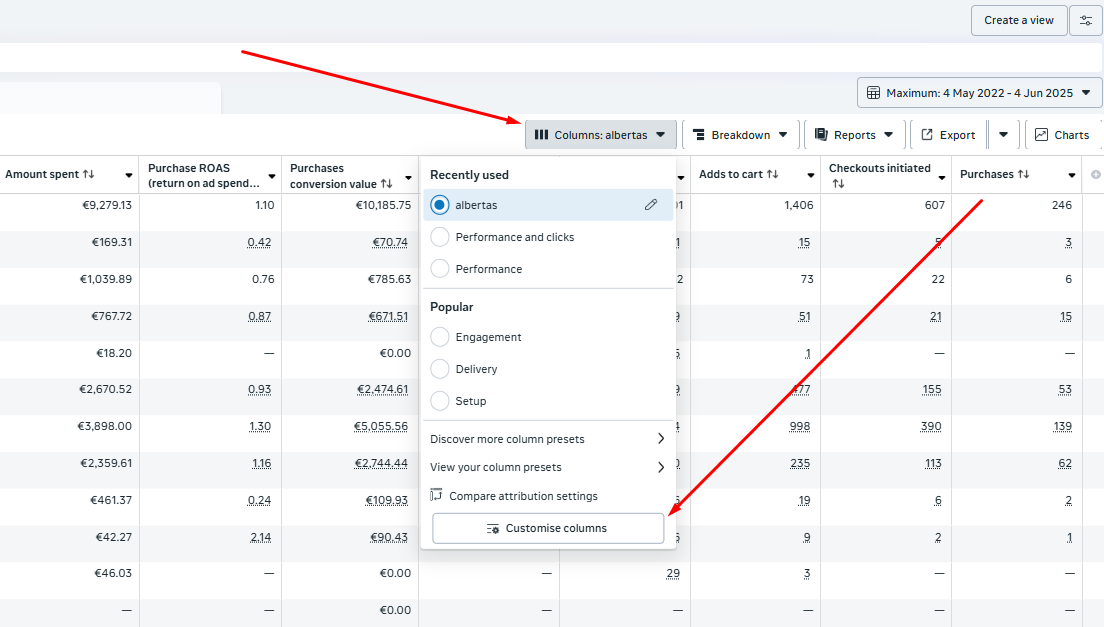
Albert’s Recommended Columns for E-commerce (Beginner Focus):
In the “Customize Columns” interface, search for and add the following metrics. I recommend arranging them in a logical order:
Delivery & Spend:
Delivery
Amount Spent
Core Website Actions (Crucial!):
Purchases
Cost per Purchase (CPA)
Purchase ROAS (Return On Ad Spend)
Purchase Conversion Value
Adds to Cart
Cost per Add to Cart
Initiate Checkouts
Cost per Initiate Checkout
Traffic Quality Indicators:
Landing Page Views
Cost per Landing Page views
Outbound Clicks
Link Click-Through Rate (CTR)
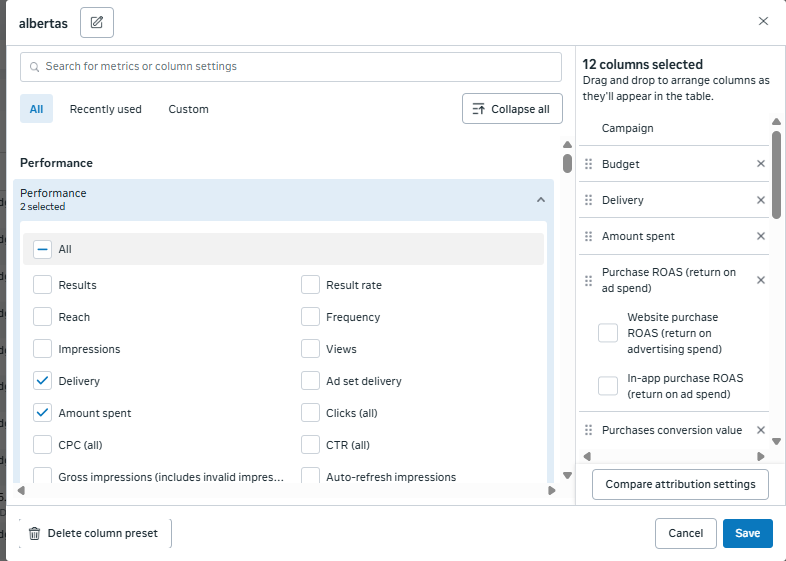
Saving Your Custom Preset:
Once you’ve selected your columns, check the “Save as preset” box at the bottom left of the customize columns window, give it a name like “best column ever,” and click “Apply.” Now you can easily switch to this view anytime.
What Your Key Numbers Are Telling You (A Quick Interpretation Guide)
With your custom columns set up, let’s understand what the data means:
The #1 Question: Is it making money?
Constantly compare your Actual CPA to your Target CPA (which was €67 break-even for our sneaker store’s initial test). This is your primary indicator of success.
Diagnosing Drop-offs with Traffic Metrics:
Outbound Clicks significantly higher than Landing Page Views? “This often screams website speed or loading problems. People are clicking your ad but not waiting for your page to load fully.” Review your website performance (Article 2.3).
Diagnosing On-Site Issues with Funnel Metrics:
Good CTR & many Landing Page Views, but low Adds to Cart / high Cost per Add to Cart? “Your ad is compelling enough to get them to your site, but something on your product page (price, product description, images, trust signals, or overall user experience) is stopping them from adding to cart.” Revisit your landing page optimization.
Attribution Window Reminder:
“For e-commerce like our sneaker store, we’re typically focused on results within a 7-day click / 1-day view attribution window. B2B or high-ticket sales cycles are much longer and require different analysis, but our optimization speed here is geared for fast-moving e-commerce.”
Part 2: Albert’s Rules for Optimization – The Creative Testing Cycle
Recap of Your First Test (from Article 3.0)
“You launched 1 Campaign (ABO), 1 Ad Set (broad targeting, daily budget at break-even CPA – €67), with 2-4 different ad creatives.”
“You’ve let this Ad Set spend approximately 4x-6x your Target CPA (around €268 – €402 for our sneaker example).”
The Core Decision Point: Is This Ad Set Profitable?
Look at the overall Ad Set’s CPA based on the data from your customized columns. Is it at or below your target (e.g., €67)?
Albert’s Rule #1: If the Ad Set is NOT Profitable (Bad CPA)
“Don’t waste time trying to fix individual underperforming ads within a failing Ad Set at this early stage. If the overall creative concept isn’t working with your broad audience, it’s usually more efficient to test a completely fresh concept.”
Action: Turn OFF the entire Ad Set.
Next Step: Iterate with New Creative Concepts.
Duplicate the Ad Set you just turned off. (This efficiently copies your campaign settings, broad targeting, budget level, etc.).
In this newly duplicated Ad Set, create a completely NEW batch of 2-4 ad creatives. Think entirely different from what failed:
Visuals: If you used lifestyle photos, try clean product-on-white shots, or a user-generated content (UGC) style video, or a simple graphic ad.
Copy Angles: If you focused on “style,” try focusing on “comfort,” “durability,” solving a specific problem, or a unique selling proposition. Change your headlines and primary text significantly.
Launch this new Ad Set with the fresh creative concepts.
Evaluate this new Ad Set after it also spends 4x-6x your Target CPA.
“This iterative loop – launch, evaluate, kill failing ad sets, and launch new creative concepts – is fundamental to finding what resonates with a broad audience and achieving profitability.”
Example Scenario (Illustrating the Iterative Process):
“Let’s say for our sneaker store (Target CPA €67):”
Ad Set 1 (Creatives: Lifestyle Photos, ‘Style’ Angle): Spends €300, 2 Purchases, CPA €150. -> Decision: Kill Ad Set 1.
(Next, you duplicate Ad Set 1 to create Ad Set 2)
Ad Set 2 (Creatives: Product-on-White, ‘Comfort’ Angle): Spends €350, 3 Purchases, CPA €116. -> Decision: Kill Ad Set 2.
(Next, you duplicate Ad Set 2 to create Ad Set 3)
Ad Set 3 (Creatives: Short User-Review Video, ‘Durability’ Angle): Spends €320, 5 Purchases, CPA €64. -> Decision: WINNER! This creative concept is working. Keep Ad Set 3 running.
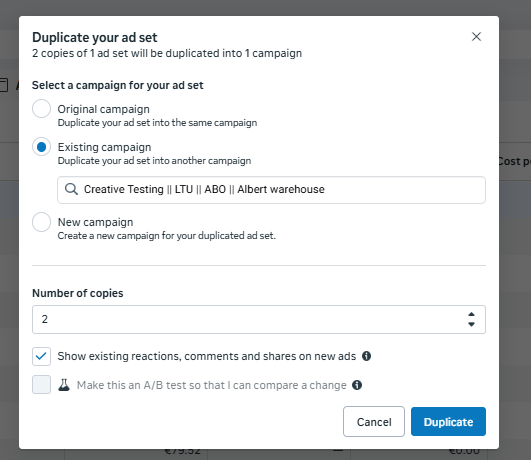
Albert’s Rule #2: If the Ad Set IS Profitable (Good CPA)
“Congratulations! You’ve found a creative concept that works with your broad audience at your target cost!”
Initial Action: Let it run! Don’t immediately start turning off individual ads within this winning ad set if the overall ad set CPA is good. Give the algorithm time to optimize delivery among those creatives.
“Now, we can think about getting more of this success…”
Part 3: Found a Winner? Your First Scaling Move – Horizontal Scaling
To summarize:
“You have at least one Ad Set (like Ad Set 3 in our example) that is consistently achieving your Target CPA (or better) for a few days (e.g., after 2 days of good, stable performance).”
What NOT to do (Aggressively… Yet):
“The biggest mistake is seeing a good day and immediately doubling or tripling the budget on that single winning ad set. This can often shock the algorithm, throw it back into a volatile learning phase, and ruin performance. That’s ‘vertical scaling,’ and we approach it more cautiously, which we’ll discuss shortly.”
Albert’s First Scaling Method for E-commerce Beginners: Horizontal Scaling (Duplication of Winning Ad Sets)
The Action (after 2+ days of consistent good performance from the winning Ad Set):
Take your entire winning Ad Set (the one that’s profitable).
Duplicate it 2-3 times.
Initially, keep everything identical in these duplicates: same (winning) ad creatives, same broad targeting settings, same daily budget (e.g., €67 for each).
Launch these new duplicated Ad Sets.
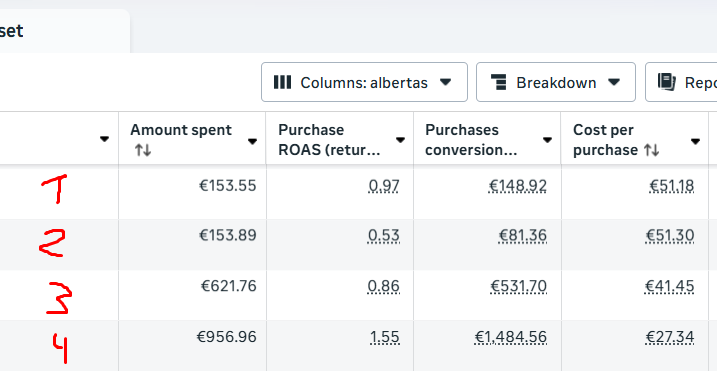 *this is an example of 4 duplicated ad sets that have the same visuals and audience. Once has CPA of 27$, other above 40$.
*this is an example of 4 duplicated ad sets that have the same visuals and audience. Once has CPA of 27$, other above 40$.
Why This Works (The Logic):
“You’re essentially giving Facebook more ‘slots’ or ‘opportunities’ to find new pockets of people within your broad audience who will respond well to your proven creative and offer.”
“Sometimes a duplicate, for whatever algorithmic reason, can perform even better than the original, or tap into a slightly different responsive segment of that broad audience.”
“It’s a more stable way to increase your overall daily spend and potential sales volume than making drastic budget changes to a single ad set too early.”
Monitoring Your Duplicated (Horizontally Scaled) Ad Sets:
“Treat each new duplicated Ad Set like a fresh test. Just because the original was a winner doesn’t guarantee every duplicate will be.”
“Monitor its CPA against your target (€67). You can often see if a duplicate is likely to be profitable (or not) after it has spent 1x-2x your Target CPA, especially after you’ve done a few creative tests and get a feel for early indicators. However, the 4x-6x Target CPA spend is still a solid benchmark for a definitive decision if you’re unsure.”
Decisions for Duplicates:
If a duplicate Ad Set is profitable (hits Target CPA): Keep it running.
If a duplicate Ad Set is NOT profitable after sufficient spend: Turn it off. Don’t let it bleed money.
“You might find that 1 out of your 3 duplicates is a strong performer, or maybe all 3 are, or none. The goal is to increase the total number of profitable ad sets running, thereby increasing your overall profitable spend.”
Budget Management with Horizontal Scaling:
“Keep an eye on your total daily spend. If your original winning ad set was at €67/day, and you launch 3 duplicates also at €67/day, your total potential daily spend is now €268/day. Make sure this aligns with your overall advertising budget (from Article 2.4) and your comfort level for daily expenditure.”
Albert’s Rule #3 (For Profitable Ad Sets – Original or Duplicates): Gradual Vertical Scaling (Budget Increases)
“If an ad set (an original winner OR a successful duplicate from horizontal scaling) maintains strong, profitable performance (consistently at or below Target CPA) for a good period (e.g., 2-4 days without major fluctuations):”
Action: You can then consider cautiously increasing its daily budget.
How much? No more than 20-30% at a time for beginners. (e.g., from €67 to ~€80-€87).
(Note: With large budgets and experienced hands-on management, I’ve scaled budgets 2-4x every few hours with some companies during peak performance. But for small businesses and ensuring the highest chance of stable success, small, gradual increases are much safer.)
“Make only one such increase every few days (e.g., every 2-3 days if performance holds). Monitor performance very closely after each increase. If the CPA remains stable or improves, you can consider another small increase. If CPA worsens significantly after an increase, pull the budget back down to its previous profitable level or pause further increases for that ad set.”
Conclusion & Next Steps
Mastering these steps – setting up your reporting to see what matters, understanding key metrics, iteratively testing creative concepts until you find winners, and then carefully scaling those winners through duplication and gradual budget increases – forms the core of effective media buying optimization for e-commerce.
It’s a constant cycle: Test -> Analyze -> Decide -> Iterate/Scale.
Remember, the goal isn’t to find one ‘magic ad’ that runs forever. It’s about building a system for consistently finding creative approaches that work with your audience and then methodically getting more profitable results from them.
In Section 5: Scaling Your Campaigns Beyond the Basics, we’ll dive deeper into more advanced scaling strategies, explore different campaign structures for when you have multiple winning ad sets, discuss lookalike audiences, retargeting, and how to manage larger budgets and more complex advertising accounts.
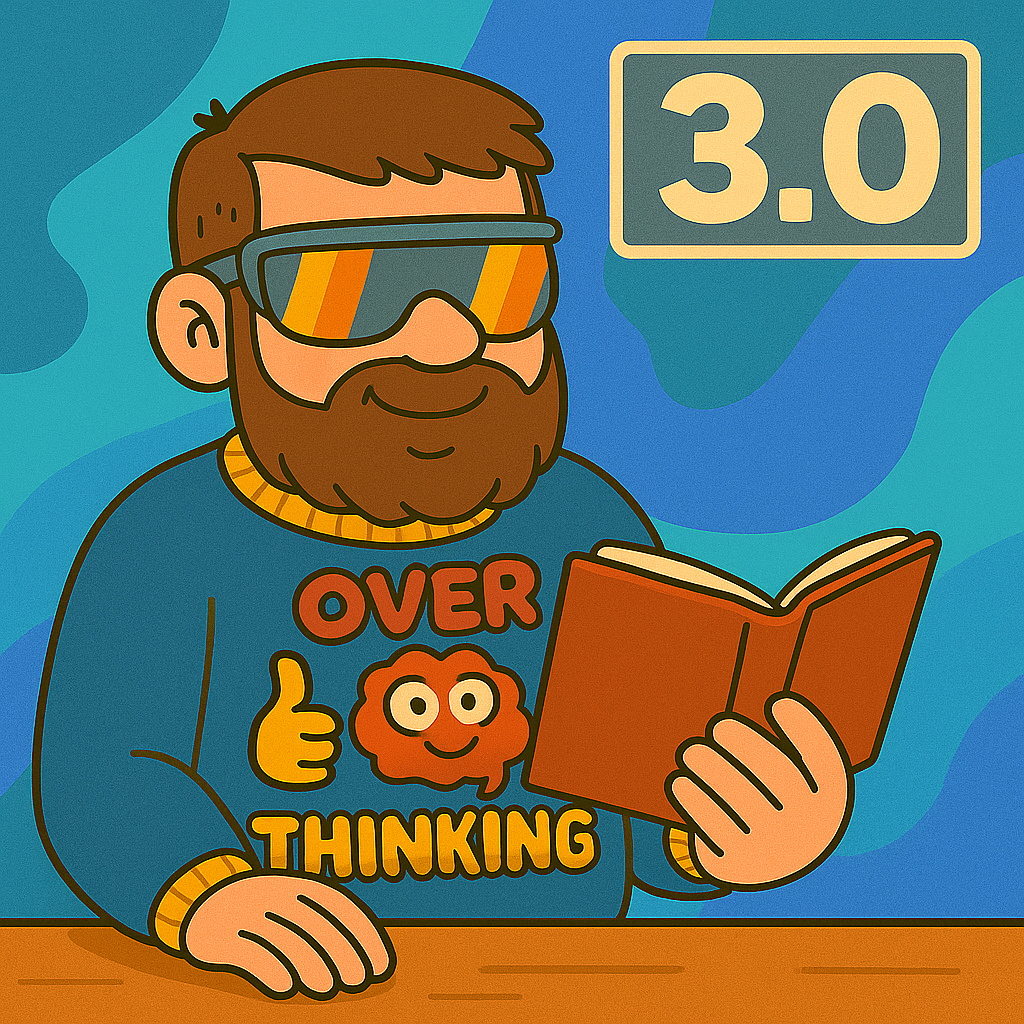
Leave a Reply